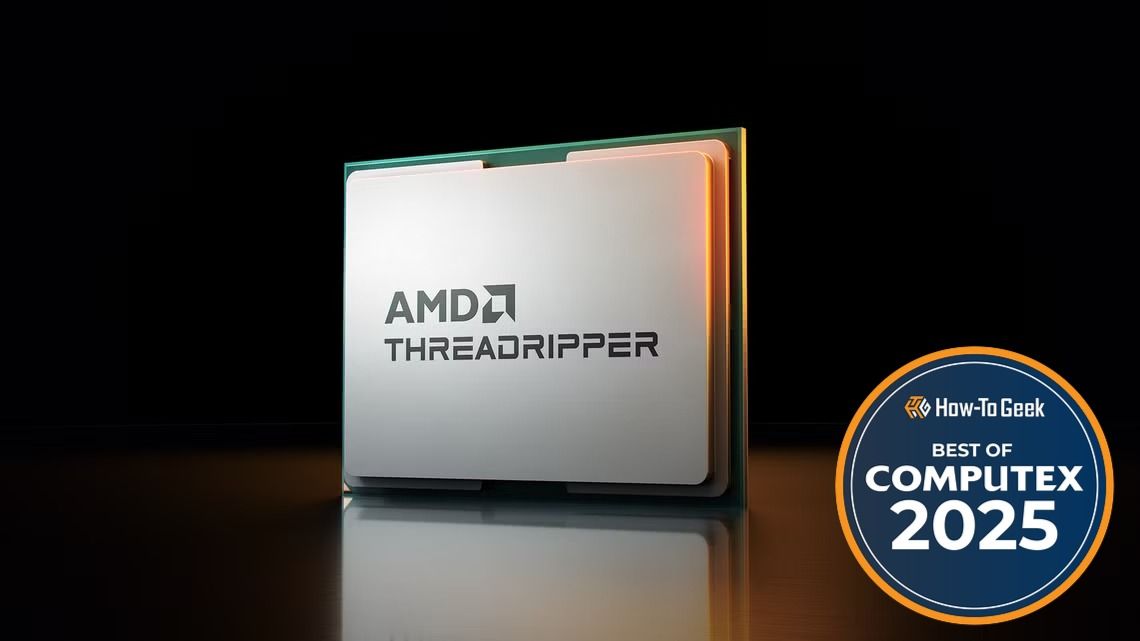Computex 2025 is in full swing, and we’ve taken a look around at the gear being announced and picked out what we thought was the best of the best.
In case this is your first time hearing about Computex, it’s a trade show that happens every year in Taipai, Taiwan, where computer manufacturers show off their latest products and concepts. You’ll see everything from high-powered CPUs to ergonomic keyboards.
Best Desktop CPU: AMD Threadripper 9000
Nick: When performance is a must and dollars aren’t a concern, some of the best prosumer CPUs you can buy are AMD’s Threadripper CPUs, which are cut down variants of their EPYC Server CPUs.
The new Threadripper 9000 Series comes in a few variants, with the most impressive packing a whopping 64 cores with 128 threads. In a pinch, it can boost its core clock up to 5.4GHz. If you’re willing to shell out the money, it supports up to 1 terabyte of RAM.
However, these CPUs aren’t just for gaming. They’re designed for extremely demanding workflows, like visual effects, complex physical simulations, and working with AI models.
They’ll go on sale in July 2025, but no word on their price yet. Their predecessors cost anywhere between $1,500 and $5,000, and I’d expect these to be a couple hundred dollars more.
Best Handheld PC: MSI Claw A8
Jordan: Handheld PCs are increasingly stealing the limelight at computer trade shows, from the Steam Deck to the ROG Ally. At Computex this year, it’s the MSI Claw A8 (BZ2EM). Alongside a refresh to the Claw 8 AI+ we saw at IFA last year, the A8 is the first handheld on the scene to use the AMD Ryzen Z2 Extreme, a chip designed specifically for handhelds. We have big expectations for the Z2 Extreme, so we’re excited to see it finally showing up for playtesting.
That Ryzen processor powers a 1080p display panel hitting refresh rates of 120Ghz, and it operates on 24GB of RAM. The Claw A8 draws its energy from an 80Wh battery, and it weighs in at almost 27 ounces, a little bit heavier than the Steam Deck’s 23.6-ounce heft. Speaking of the Steam Deck, one problem still holding the Claw back is its steadfast support of Windows over SteamOS. We’re not huge fans of Windows on handhelds, and some competitors have moved onto supporting SteamOS.
Still, we’re looking forward to when the Claw A8 arrives in stores, presumably later this year. MSI hasn’t announced a price yet either, but considering the price point of other Claw units, we’re expecting it to break $1,000.
Best Laptop: HP OmniBook 5 16
Nick: Most people’s idea of a “perfect” laptop is one that balances affordability, sleek design, performance, and endurance. That’s what HP is aiming for with their new OmniBook 5 series, available in 14-inch or 16-inch models. These laptops come equipped with a 1920 x 1200 OLED display, up to 32GB of RAM, and user-replaceable storage. However, the biggest selling point might be battery life. They’re powered by the energy-efficient Qualcomm Snapdragon X series processors, and HP claims they’ll provide up to 34 hours of local video playback.
While HP is positioning these as budget-friendly laptops, starting at just $799 in July, you’re still getting a premium feel with aluminum bodies and thin profiles. Both the 14-inch and 16-inch models feature 59 Wh batteries, 1080p IR webcams with privacy shutters, and a solid array of ports including two USB-C 3.2 and one USB-A 3.2. The USB-C ports support 65W charging. You’ll also find WiFi 6E and Bluetooth 5.3 for wireless connectivity.
Best Monitor: MSI MPG 271QR QD-OLED X50
Nick: If you’re in the market for a stunning gaming monitor, look no further than MSI’s MPG 271QR QD-OLED X50.
The monitor boasts a 1440p resolution, which is increasingly popular, and an eye-watering 500Hz refresh rate—high enough for even the most discerning gamers to be satisfied. To finish it all off, the display is QD-OLED, which means you’ll be able to expect vibrant colors and exceptional contrast. That combination of features makes it a monitor as well suited to competitive games like Counterstrike (where refresh rate can provide a small edge) as to games that are more cinematic, which lean more heavily on color and contrast.
To reduce the risk of burn in, MSI has added an “AI Care Sensor,” which will detect when you’re at your PC and power down when no one is around. It also comes with the standard OLED Care 2.0 features, which shifts pixels around and triggers a periodic “pixel refresh” every 16 hours.
It goes on sale on July 17th for $899.
Best Motherboard: ASUS ROG Crosshair x870E Hero BTF
Nick: The ROG Crosshair x870E Hero BTF comes with everything you would expect on a top-shelf motherboard in 2025. It has two PCIEe 5.0 lanes, five M.2 slots for your NVMe SSDs (three PCIe 5.0 and two PCIe 4.0), two 5-gigabit Ethernet ports, Wi-Fi 7, and all of the other bells and whistles you might wish for.
The real standout feature is the special power connector next to the PCIe port. Designed to get unsightly cables out of the way, the revised BTF 2.5 connector (GC-HPWR) can pass up to 1000 watts directly through your motherboard to your GPU, if your GPU supports it. 1000 watts is pretty impressive and more than enough to power any consumer GPU on the market.
These sorts of hidden connectors are increasingly common on motherboards, but ASUS’s BTF power delivery system is patented, so you probably won’t see it used by other manufacturers any time soon.
Best Accessory: Corsair MAKR 75
Kris: I love building keyboards, but I have to admit, it’s not the easiest hobby to get into. If I didn’t have someone to help guide me through a lot of the steps on my first board, I don’t know if I ever would have gotten through it.
Keyboard companies haven’t seemed keen on making the process easier for beginners, but Corsair’s MAKR 75 Barebones Keyboard Kit appears to be changing that. This DIY kit gives you everything you need to build your own keyboard, but also offers enough flexibility that if you want to tinker with things or upgrade in the future, you’re more than free to do so. Not even needing to download an app to customize your macros or change your lighting is just the icing on the cake.
You can purchase the MAKR 75 now on Corsair’s site. Prices start at $209, and you can add keycaps, switches, and more for an extra charge.
Best Storage Device: Crucial X10 Portable SSD
Jordan: Crucial announced some new storage devices at Computex 2025, including an external SSD that caught our eye, the X10. We already featured in our favorite SSDs the X10 Pro, an earlier model designed for professionals. The X10 (without the “Pro” nomenclature) has broader appeal for us as everyday tech enthusiasts because it comes in more sizes and improves its ruggedness, and we’re looking forward to reviewing it in the next few weeks.
Topping out at 2,100 MB/s read speeds, the X10 packs a maximum capacity of 8TB. The portable solid-state drive is meant to appeal to not just the creators but also to hobbyists and gamers, so for context, an 8TB drive can hold approximately 114 games. It has a dust and water rating of IP65, meaning it’s protected against all dust ingress and against low-pressure water jets. It also has a drop resistance of up to 9.8 feet, beating out the earlier X10 Pro’s rating of 7.5 feet.
You can buy the X10 from the Crucial store in 1TB, 2TB, 4TB, 6TB, and 8TB sizes. At the time of writing, Crucial’s website says there are no retailers available, but we found the X10 is on Amazon now. The smallest size will run you $140, and that 8 TB whopper will be a painful $780.
Best Concept – Software: Elgato Virtual Stream Deck
Andrew: At first glance, the Virtual Stream Deck appears to be a simple desktop widget system. But it’s actually a competent, super-customizable adaptation of Elgato’s Stream Deck hardware—a simple keystroke brings the virtualized interface to the front of your screen where you can quickly access personalized tools, app shortcuts, workflows, and more. Plus, you can have an unlimited number of Virtual Stream Decks on your desktop at any time, or relegate your virtual shortcuts to an external touchscreen display to act as a sort-of faux hardware Deck.
Most people will treat the Virtual Stream Deck as an on-screen extension of their hardware Stream Deck. More shortcuts, more fun. That said, I’m mostly interested in the portability that this software may provide. If my Photoshop workflow hinges on a hardware Stream Deck, for example, I may no longer need to take that Stream Deck with me when I travel. I can just use the virtualized version.
The Elgato Virtual Stream Deck is available in beta. You can test it today on Mac and PC, but only if you own a hardware Stream Deck, a Corsair Scimitar Elite Wireless SE mouse, or a Corsair Xeneon Edge touch display.
Best Concept – Hardware: Zotac Magnus EN75060TC
Patrick: ZOTAC has made mini computers for quite some time. In fact, mini PCs are far from a new category at all. However, the MAGNUS EN line that ZOTAC announced this year is certainly a game changer. It breaks the mold that mini PCs have come to be known by and actually delivers desktop-level performance in a compact form-factor.
The ZOTAC MAGNUS EN75060TC is a tiny 2.65-liter computer that packs a Core Ultra 7 mobile processor paired with a desktop RTX 5060 Ti. Yes, you read that right, this tiny powerhouse has a desktop-class graphics card in it. That’s something we expect to see in larger systems, or even computers with an eGPU, but not from something that’s smaller than two bottles of Coke.
The MANGUS EN doesn’t stop there, however. It also has two Thunderbolt 4 ports, five USB 3.2 Gen 2 ports, four total display outputs (three DisplayPort and one HDMI), plus two 2.5Gb/s Ethernet jacks. Add to that its Wi-Fi 7 support, and support for both an M.2 NVMe and M.2 SATA drive, this tiny powerhouse of a system could become the new gold standard for desktops, homelab computers, or mini workstations alike.
Sadly, we don’t have any information yet on what the ZOTAC MANGUS EN cost, but if ZOTAC is able to make it affordable at all, I can easily see this thing flying off the shelves for both consumers and professionals.